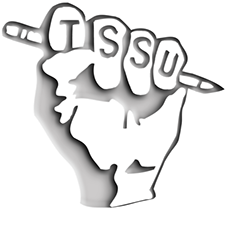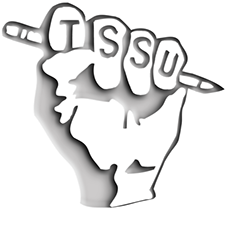
In the 2014-2019 contract, TSSU members won a historic change to Sessional Instructor positions at SFU. This change required struggle: a 6 month strike that involved withholding grades through the Fall 2015 convocation and disruptions to SFU's 50th anniversary celebration. Subsequently, TSSU had to defend these seniority rights through attempt cutbacks and concessions by the Employer. Positions are now awarded by seniority and Sessional Instructors now have an pathway to limited term faculty positions, pensions, improved extended health and dental benefits and more. More details about the seniority system follow below.
The seniority list is updated once per semester. Following the provision of a draft list from the Employer, Sessional Instructors are emailed and given approximately one week to submit corrections to the list. Those corrections are submitted to the employer and a final list is produced. Ties on the list are then broken as per the Sessional Seniority List Tie-Breaking Policy in the TSSU By-Laws & Policies. The tie-breaking process is open to all members and posted on the TSSU Public Calendar. Older lists are always available in the TSSU office. You can also request them by emailing seniority@tssu.ca. Here is a recent archive of lists:
For more information, contact us.
All Sessional Instructor positions are posted on the centralized job posting website, as well as on departmental websites.
Any of the jobs posted for which you believe you are qualified.
There is no single date for posting Sessional Instructor positions. Each department has a statement about normal posting practices on their website, which may help; see below for information about setting up a Google alert so you can stay up to date with any changes.
Each posting must state the qualifications required to perform the work of teaching the course. Those qualifications define who is considered from the pool of applicants.
The department will look at all applications received within the two week posting period. Among the qualified applicants, the one with the most seniority will be the successful applicant.
An exception to this is a Sessional Instructor posting that is reserved for graduate students, which gives priority to those applicants for the position. In the event that there are no qualified graduate students, then non-graduate applicants may be given the position based on seniority.
Seniority starts to accrue with the first semester worked as a Sessional Instructor. Each semester worked as a Sessional Instructor or lecturer is credited toward seniority.
Seniority is lost when you have not obtained a sessional instructor or limited term lecturer position for twenty four (24) months, when you resign, or when you are terminated.
Seniority will be retained as if you worked during your leave, so it is very important that you put in a notification of maternity/parental leave to your department and that it is recognized. Each semester that you are off under the maternity/parental leave provisions will be counted as a semester worked.
Seniority is earned at the start of the semester so if you end up taking sick leave subsequently your seniority will already have been incremented for that semester. However, if you continue to be unable to work for subsequent semesters because of temporary illness or disability (the phrasing used by the Collective Agreement for sick leave), it is important that you register that sick leave with the department. Although such leaves are unpaid, starting in Fall 2023, we won the right for seniority to continue to accumulate for up to 2 years.
The department may choose to advise TSSU that they are designating up to 25% of their Sessional Instructor positions for graduate students. Positions will be identified as “graduate reserve positions” on the posting. If no graduate student is successful in acquiring the position, then the position will be available for non-graduates to apply. Graduates who perform this work also acquire seniority rights.
Yes. However, if you have taught the course at any time in the last three semesters, you should receive an email alerting you to the fact that it has been posted. The email must arrive at least 10 days before the application is due.
The language in the Collective Agreement provides for a bridge to an appointment as a Limited Term Lecturer (LTL). Specifically, if you have taught an average load of four courses per year over four years, you will be offered an LTL position of between 50% and 100% for a minimum of one year. Courses taught as a graduate student count toward this total; however, a graduate student cannot be given an LTL of more than one year.
--
A Google Alert can inform you whenever there is a change to the centralized posting system, which means that you’ll never miss when a job is posted. The simplified instructions are: